
Clear jams from the print cartridge area
To clear a jam in the print cartridge area, perform the following steps:
CAUTION
Do not use sharp objects, such as tweezers or needle-nose pliers, to remove
jams. Damage caused by sharp objects will not be covered by the warranty.
1.
Open the print-cartridge door, and remove the print cartridge.
HP LaserJet 3390/3392
HP LaserJet 3050
HP LaserJet 3052/3055
CAUTION
To prevent damage to the print cartridge, minimize its exposure to direct light.
2.
On the HP LaserJet 3390/3392 all-in-one, open the rear output door, and then rotate the green
pressure-release levers downward.
3.
With both hands, grasp the side of the media that is most visible (this includes the middle), and
carefully pull it free from the all-in-one.
HP LaserJet 3390/3392
HP LaserJet 3050
HP LaserJet 3052/3055
ENWW
Other: How do I?
253
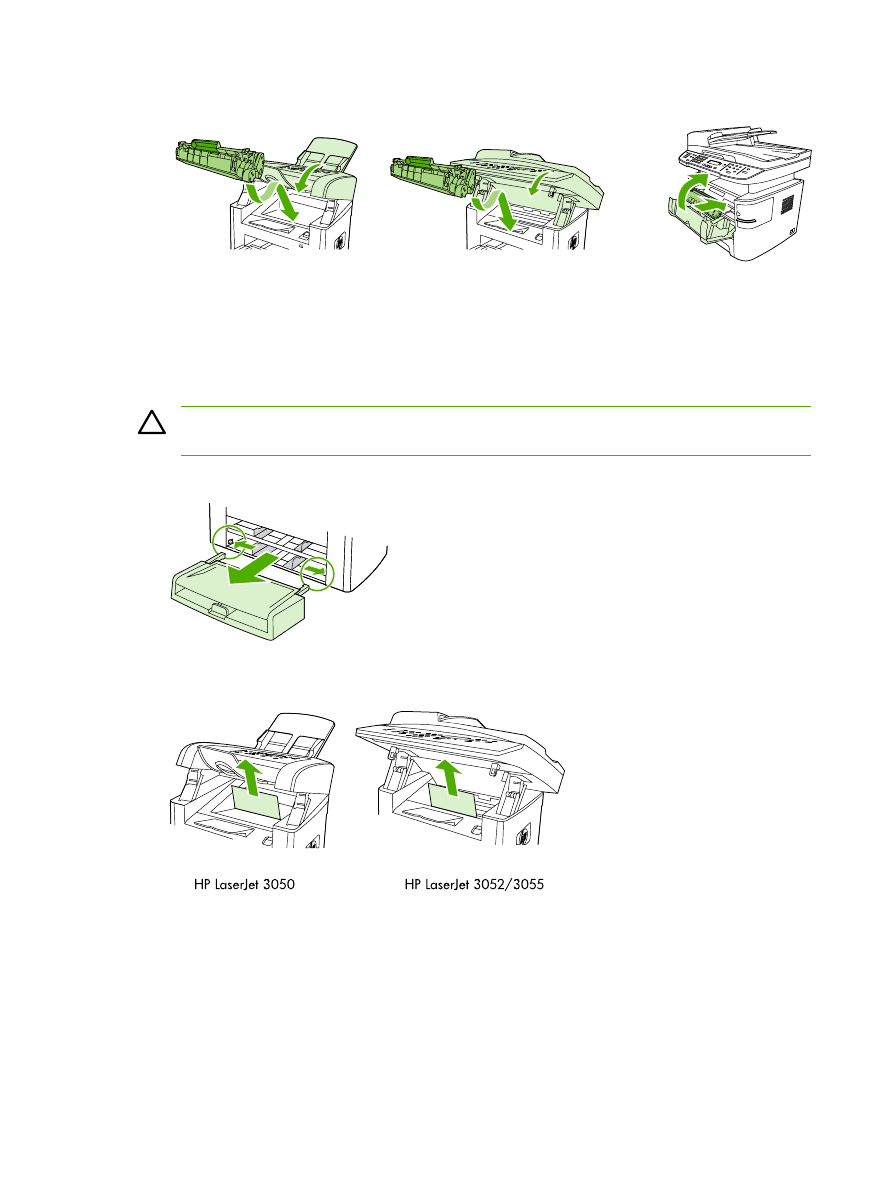
4.
Replace the print cartridge and close the print-cartridge door.
HP LaserJet 3390/3392
HP LaserJet 3050
HP LaserJet 3052/3055
5.
On the HP LaserJet 3390/3392 all-in-one, close the rear output door.