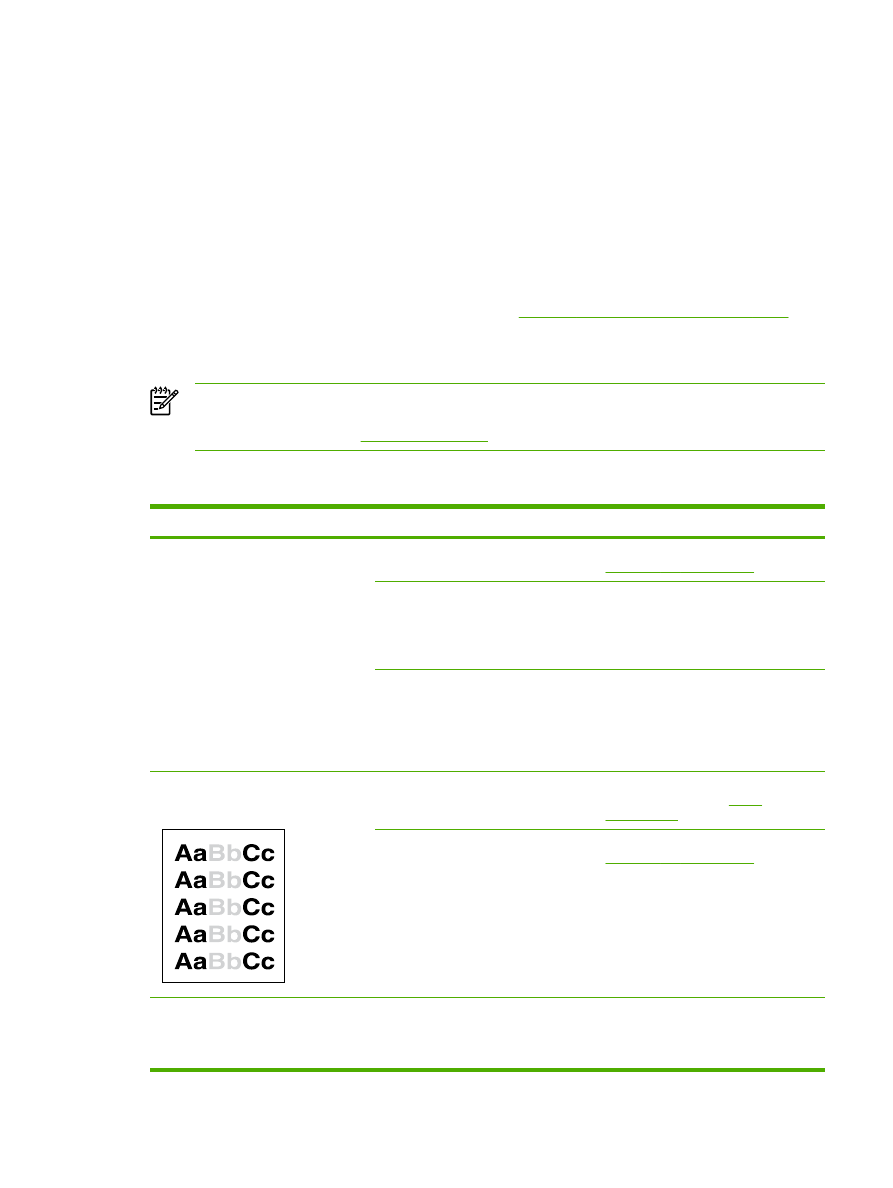
Preventing problems
The following are a few simple steps you can take to improve copy quality:
●
Copy from the flatbed scanner. This will produce a higher quality copy than copying from the
automatic document feeder (ADF).
●
Use quality originals.
●
Load the media correctly. If the media is loaded incorrectly, it might skew, causing unclear
images and problems with the OCR program. See
Loading documents to fax, copy, or scan
for
instructions.
●
Use or make a carrier sheet to protect your originals.
NOTE
Verify that the media meets HP specifications. If the media meets HP specifications,
recurring feed problems indicate the pickup roller or separation pad is worn. Contact
HP Customer Care. See
HP Customer Care
or the flyer that came in the all-in-one box.