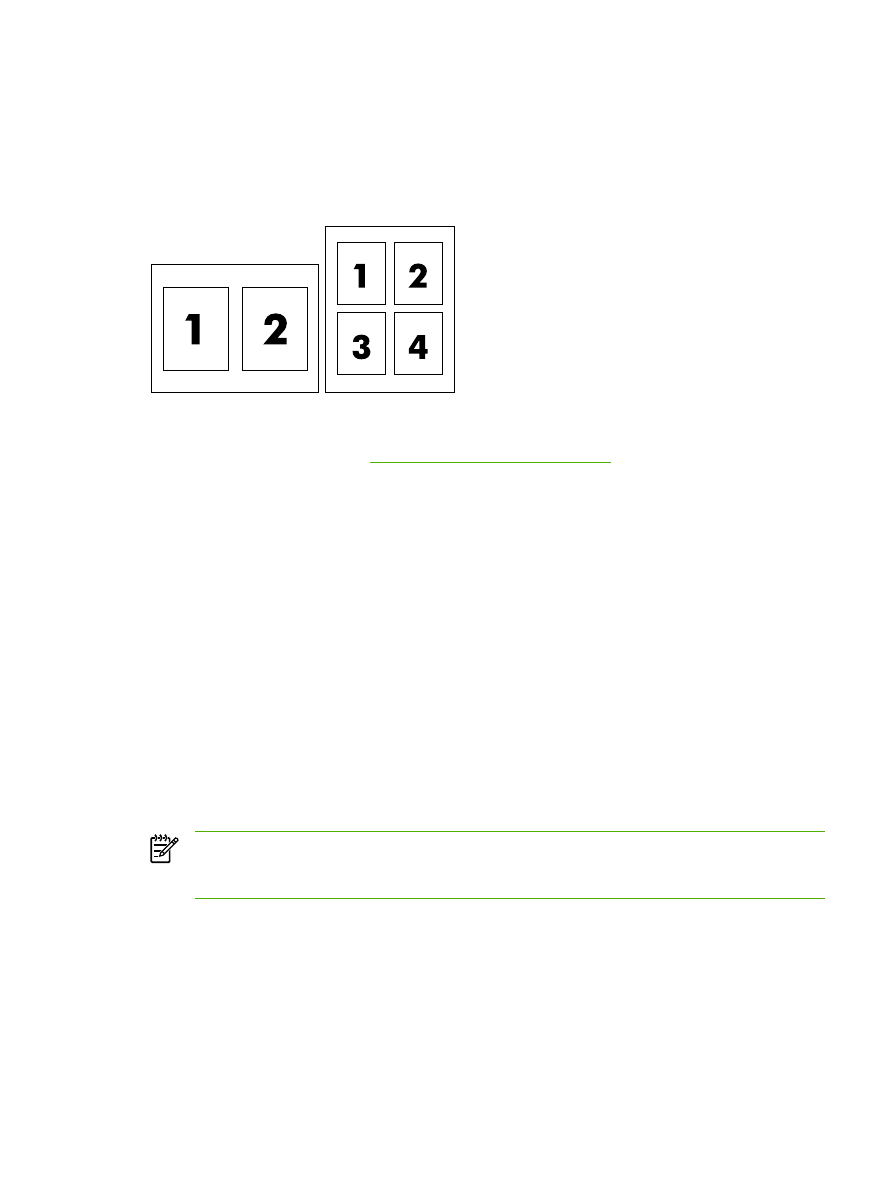
Printing on both sides
Automatic two-sided printing (duplexing) is available using the automatic duplexer on the
HP LaserJet 3390/3392 all-in-one. Manual duplexing is available on the HP LaserJet
3050/3052/3055/3390/3392 all-in-one. To duplex manually, print on both sides of a page by feeding
the page through the all-in-one twice.
NOTE
In the printer driver, Print on Both Sides (manually) is available only when duplex
printing is not available or when duplex printing is not supported for the type of print media
being used.
ENWW
Using features in the Windows printer driver
51