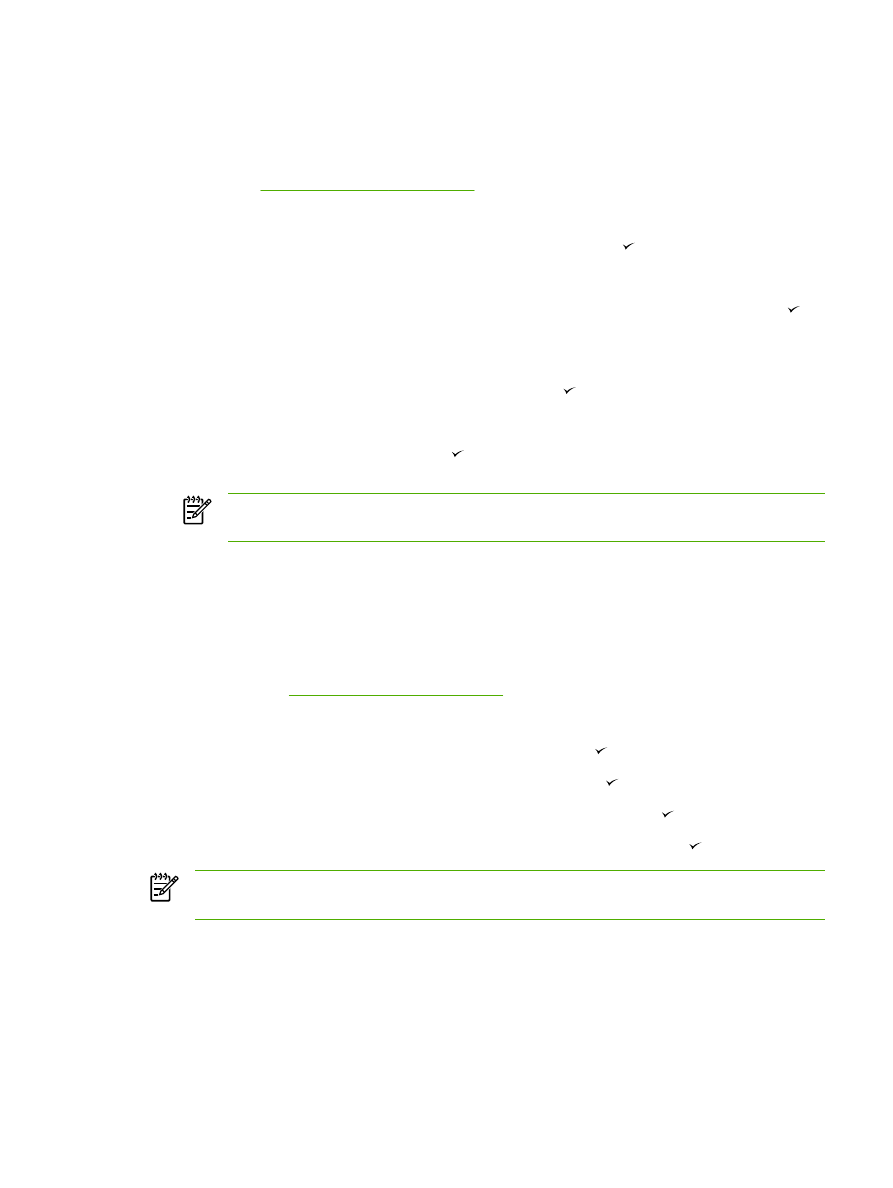
Setting the fax header
To set the fax header
To set or change the fax header information, complete the following steps. If you need help entering
any information, see
Enter text from the control panel
.
1.
On the control panel, press
Menu
.
2.
Use the
<
or the
>
button to select Fax setup, and then press .
3.
Use the
<
or the
>
button to select Fax Header, and then press .
4.
Use the alphanumeric buttons to enter your fax number, and then press .
5.
Use the alphanumeric buttons to enter your company name, and then press .
NOTE
The maximum number of characters allowed in the fax number is 20. The maximum
number of characters allowed in the company name is 40.
ENWW
Basic fax features and tasks
69