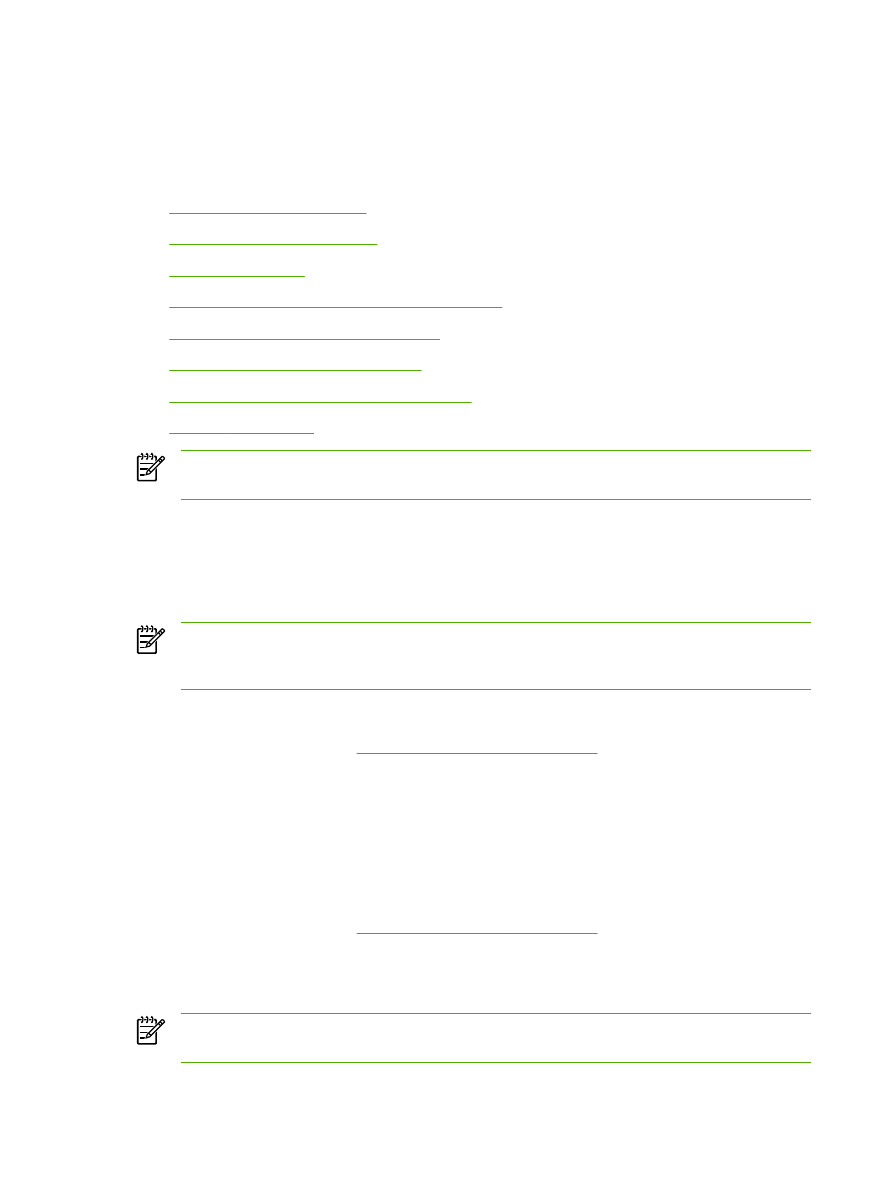
Using features in the Windows printer driver
When you print from a software program, many of the product features are available from the printer
driver. For complete information about the features that are available in the printer driver, see the
printer-driver Help. The following features are described in this section:
●
Creating and using quick sets
●
Creating and using watermarks
●
Resizing documents
●
Setting a custom paper size from the printer driver
●
Using different paper and printing covers
●
Printing a blank first page or last page
●
Printing multiple pages on one sheet of paper
●
Printing on both sides
NOTE
Settings in the printer driver and software program generally override control-panel
settings. Software-program settings generally override printer-driver settings.