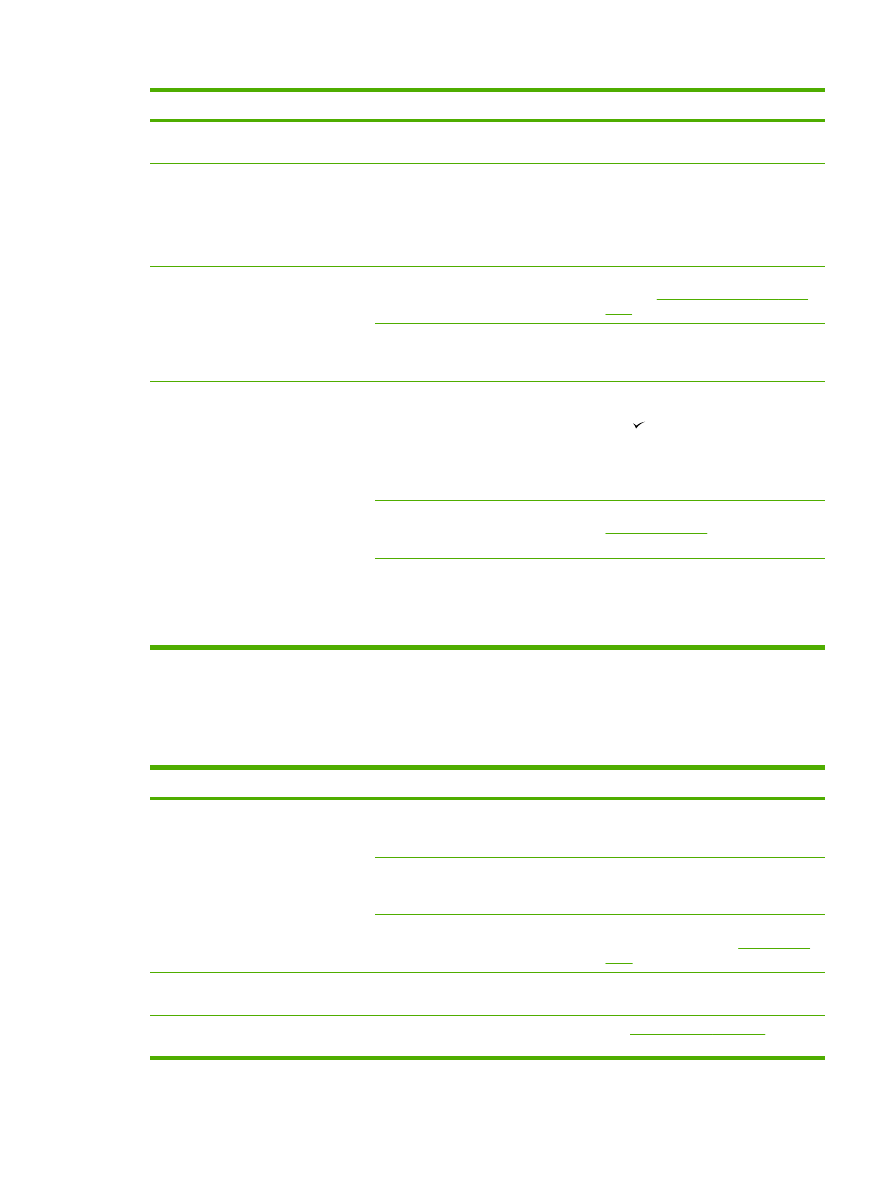
Performance problems
Try the tips in this section if pages exit the all-in-one, but have nothing printed on them, or when the
all-in-one does not print any pages.
Problem
Cause
Solution
Pages print but are totally blank.
The sealing tape might still be in the
print cartridge.
Verify that the sealing tape has been
completely removed from the print
cartridge.
The document might contain blank
pages.
Check the document that you are
printing to see if content appears on all
of the pages.
The all-in-one might be malfunctioning.
To check the all-in-one, print a
Configuration page. See
Configuration
page
.
Certain media types can slow the print
job.
Print on a different type of media.
Pages did not print.
The all-in-one might not be pulling
media correctly.
See
Media-handling problems
.
ENWW
Print problems
339

Problem
Cause
Solution
The media is jamming in the all-in-one.
Clear the jam. See
Clearing jams
.
The USB cable might be defective or
incorrectly connected.
●
Disconnect the USB cable at both
ends and reconnect it.
●
Try printing a job that has printed
in the past.
●
Try using a different USB cable.
Other devices are running on your
computer.
The all-in-one might not share a USB
port. If you have an external hard drive
or network switchbox that is connected
to the same port as the all-in-one, the
other device might be interfering. To
connect and use the all-in-one, you
must disconnect the other device or
you must use two USB ports on the
computer.
340
Chapter 13 Troubleshooting
ENWW