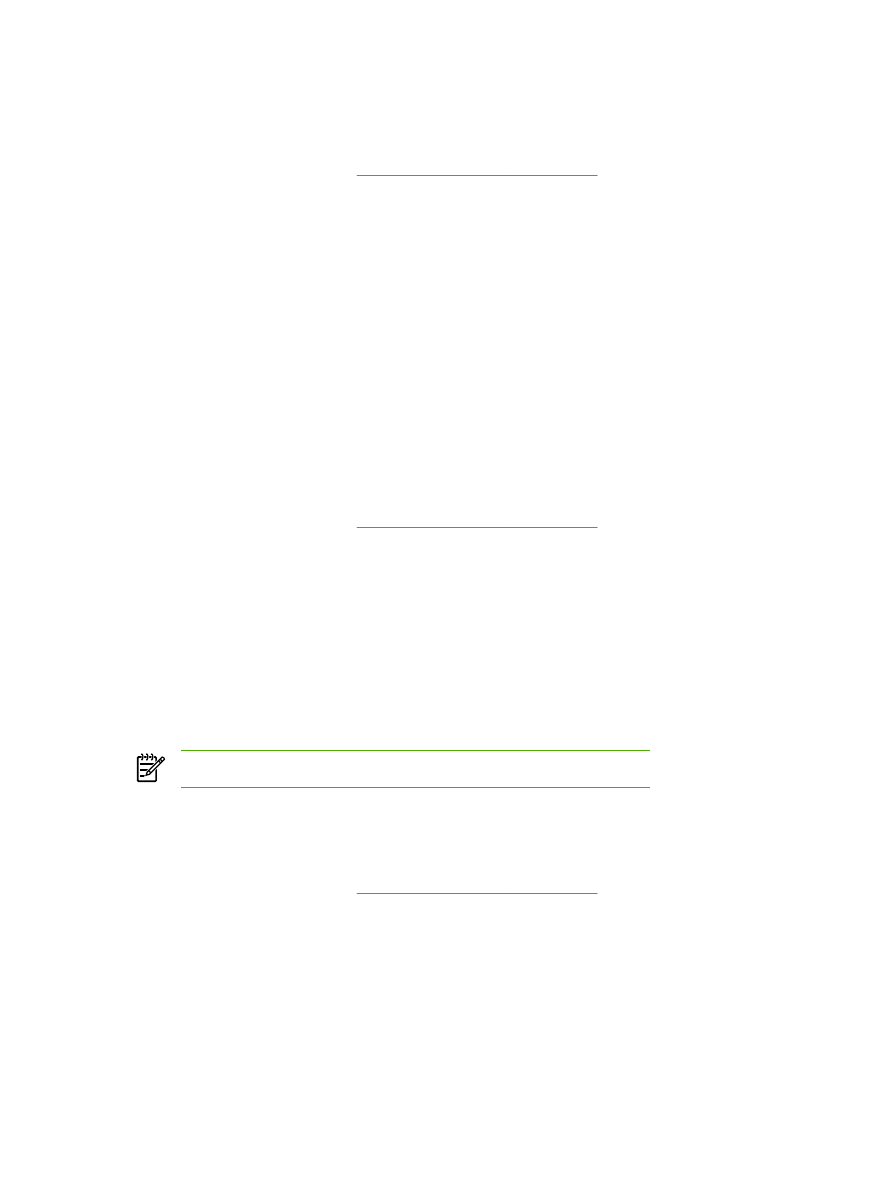
Printing a blank first page or last page
To print a blank first page or last page
1.
Open the printer driver (see
Gaining access to the printer drivers
).
2.
On the Paper or Paper/Quality tab, click Use Different Paper/Covers.
3.
In the list box, click Front Cover or Back Cover.
4.
Click Add Blank or Preprinted Cover.
50
Chapter 5 Printing
ENWW